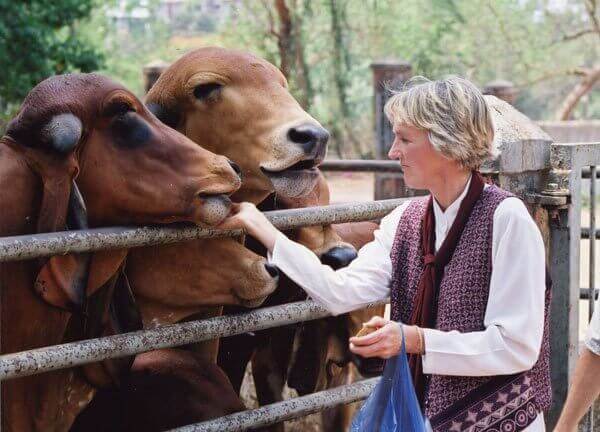Download Free PETA Ringtones for iPhone
Instructions
- On your computer, click this button to download the ringtone .zip file:
- Double-click the downloaded .zip file named “PETA-Ringtones-for-iPhone” to unzip it. You can find this in your browser downloads, on your desktop, in your “Downloads” folder, or in the location where your files usually download to. After double-clicking it, there will be a new folder with the same name in the same location.
- Plug your iPhone into your computer’s USB port with your charging cable (Lightning-to-USB cable).
- Unlock your iPhone, and if your phone prompts you, give it permission to trust your computer.
If you have a Mac:
- Open “Finder” on your computer, and look at the left sidebar for your iPhone to appear under “Locations.”
- Click on your iPhone under “Locations” and, only if prompted, click the “Sync” button in the center of the window. Leave this window open.
- Open the folder named “PETA-Ringtones-for-iPhone.”
- Select the ringtone files, and drag them into the Finder window. A green plus sign icon should appear on your mouse pointer as the files are over the Finder window. Release your mouse. The files won’t appear in the Finder window, but they’ll have been added to your phone.
- Continue by reading the “Then, on your iPhone” instructions below.
If you have Windows:
- Open the iTunes application on your computer.
- Click the device icon in the upper-left corner of the iTunes window. You can troubleshoot if you don’t see the icon.
- Click the arrow next to your iPhone’s name to see the “Settings” categories. Click on “Tones.” Leave this window open.
- Open the folder named “PETA-Ringtones-for-iPhone.”
- Select the ringtone files, and drag them into the “Tones” area in iTunes. Release your mouse. The files might not appear in the iTunes window, but they’ll have been added to your phone.
Then, on your iPhone, do the following:
- Open “Settings,” click on “Sounds & Haptics,” click on “Ringtone,” and scroll up to the top of the list to see your new PETA ringtones. Select one to use as your new ringtone, and then press the back icon in the upper-left corner. You’re all set!
Now you can get loud for animals every time your phone rings!